Introducing the Trace Compass Incubator
Trace Compass is a tool to visualize and analyze trace data coming from various sources. Trace Compass was originally part of Eclipse linuxtools and was called TMF (Tracing and Monitoring Framework). So it is first and foremost a framework with many builtin analyzes for LTTng traces, kernel traces, user-defined XML and text traces, etc. It contains many smaller frameworks that are easy to extend to support further analyzes/trace types and views.
Earlier this year, a new Eclipse project has been started: the Trace Compass Incubator. It is a complement to Trace Compass, it contains additional features that are not part of mainline. This project includes features that are under development, or features that are contributed and maintained by the community.
This is where third parties who are interested in contributing to Trace Compass should send their contribution. It is less strict in the coding standard, though each contribution still undergoes peer-review. Code may not have been as thoroughly tested as Trace Compass, nor optimized for performance, so users may experience slowdowns and should use them at their own risk. Feedback is most welcome on those features though.
To install features from the Trace Compass incubator, it’s preferable to use a development snapshot of Trace Compass, as the Incubator feature may require the latest master to work correctly. You may download one from the Trace Compass download page.
From there, there, you can click Help -> Install new software…
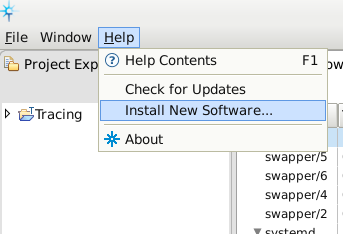
and click ‘Add’ next to the software site text box. The URL for the incubator update site is http://download.eclipse.org/tracecompass.incubator/master/repository/.
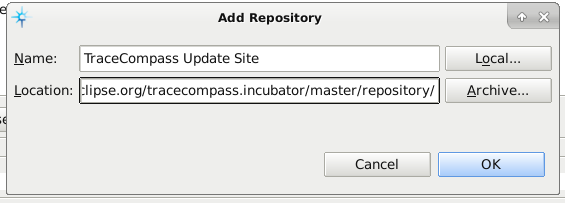
Select this update site and you’ll see the list of feature, as well as a short description of each.
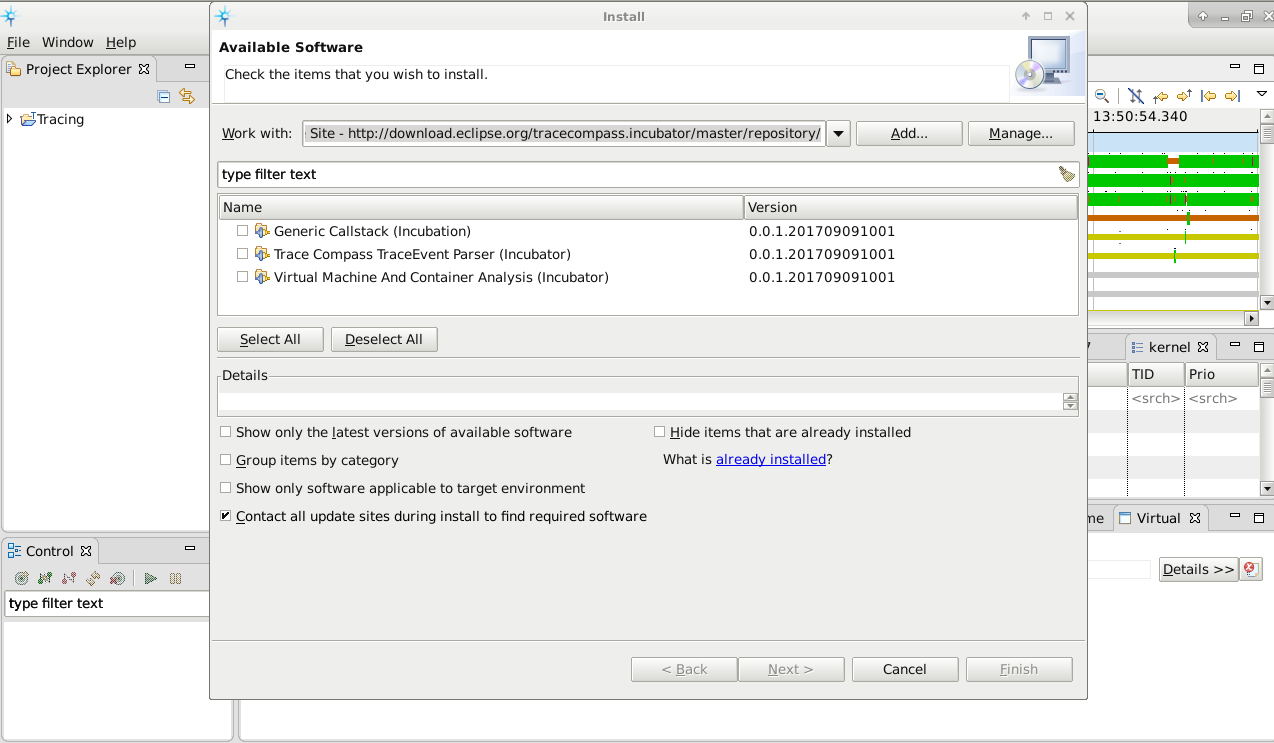
Incubator features do not have release cycles, they will remain in incubation forever, so you should update them frequently, with the Help -> Check for Updates menu.
The Incubator project and its interraction with Trace Compass is itself in incubation ;-) Please enjoy the new analyzes that it provides. Each of them should be the topic of their own upcoming blog post.
Resources: